New Morphing Control Tool: Camera
Beginning with version 4.0, a new professional tool, Camera, has been implemented. Now you can pan/zoom/rotate each morphing frame through a customized curve. This tool makes it possible to set a moving camera viewpoint to see the morphing process.
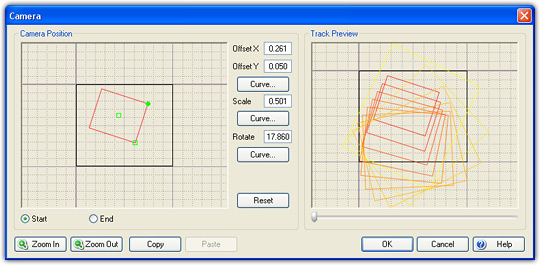
Here are some before/after morph examples demonstrated the magic of camera.
|
|
Camera Morph 2
|
|
Camera Morph 3
|
Camera Morph 4
|
|
Camera Morph 5
|
Camera Morph 6
|
You can also create a simple pan/zoom/rotate animation from one photo.
|
Pan Morph
|
Zoom Morph
|
Rotate Morph
|
The free flowing camera movements will result in an amazing morph and make you feel like a real movie director!
Titanic Morph
