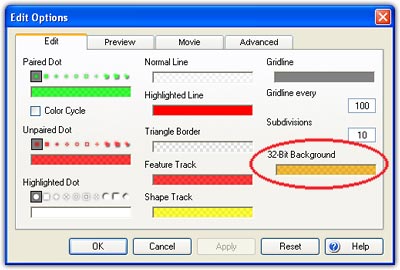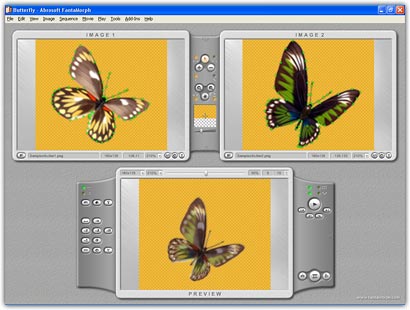32-bit Preview
In earlier versions, if you import two 32-bit with alpha images, in the preview window the transparent area can be only represented as a black background.
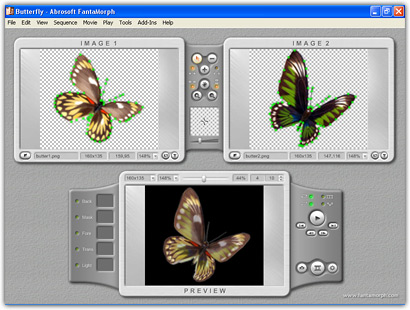
Beginning with version 4.0, you can preview a 32-bit morph more clearly because the preview background is now a checkerboard instead of the pure black color.
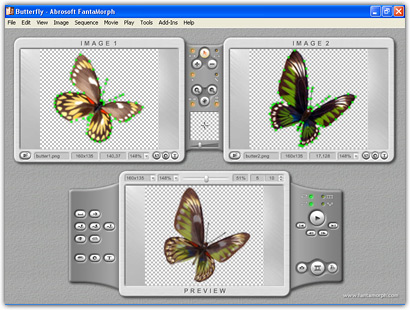
Furthermore, beginning with version 5.3, you can edit and preview a 32-bit morph more clearly because you can customize the 32-bit background. In the Edit Options window, you can set a semi-transparent color to change the hue of the checkerboard background, or directly use an opaque color. For the project which has a lot of white elements, this feature is very useful.