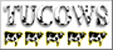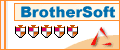Reviewer's Comments on Morphing Software FantaMorph
 FantaMorph
from Abrosoft is powerful morphing software that is perfect for both those who
are starting out, and those who are well versed in the world of morphing. We
love that this software provides vast help and support options, including
tutorials and a user manual. If you take the time to read these documents and
apply them to your morphing tasks, your projects will soon look as if a
professional created them.
FantaMorph
from Abrosoft is powerful morphing software that is perfect for both those who
are starting out, and those who are well versed in the world of morphing. We
love that this software provides vast help and support options, including
tutorials and a user manual. If you take the time to read these documents and
apply them to your morphing tasks, your projects will soon look as if a
professional created them.
This morphing software offers huge possibilities with its diverse feature set,
and it offers you quick editing power with its real-time preview. FantaMorph is
the best morphing software on the market, as it allows you to create
professional-quality morph animation. All this makes it the most powerful
morphing application we've reviewed and earns it the TopTenREVIEWS Gold Award.
Feature Set:
FantaMorph's standard edition, which we tested
for this review, boasts many great features. Experienced "morphers," however,
might want to consider upgrading to Abrosoft's FantaMorph Deluxe version, which
has quite the list of outstanding features to choose from.
Below is a sampling of the features you will find in the standard version of
this morphing software:
Import Photoshop Files (PSD) – This is a feature
introduced to FantaMorph morphing software version 5. Allowing you to import
images into the application from Photoshop increases your editing power because
you can tweak your images before introducing morphing features.
Multiple Key Dots Edit – Key dots are created on the main source image.
For each dot you add, a corresponding dot shows up on the second image, in the
exact same location. At any point in the process, depending on your preference,
you can move the second set of key dots to a more appropriate location on the
second image. The more dots you add to each photo, the better your morph will
turn out, as these dots help align the separate images and make the morphing
process appear smooth and professional.
Key dots are arguably the most important aspect in creating the perfect morph.
When you're working with hundreds of dots, having the ability to edit multiple
dots at once is almost necessary – particularly for your sanity. With this tool,
you can draw a rectangle marquee selection around a few or all of the dots to
move, scale, rotate, skew, flip, copy, cut, delete or paste them, all at the
same time.
Outside Dots – You are able to place key dots outside source images,
which will improve your morph's accuracy, thus improving your overall morph
image.
Modeless Movie and Sequence –Because the movie and sequence windows are
modeless, you're able to display them alongside the main interface. This means
you'll still be able to see your source and target images while viewing movie
and sequence windows.
Split Workspace – The workspace in FantaMorph version 5 is fantastic, as
the main screen within the morphing software displays your source image, target
image and a preview screen, all at the same time. This multi-screen display
makes editing a cinch—allowing you to view the changes you make while
conveniently keeping your images open for quick edits. This split workspace is
also ideal for placing key dots and viewing the morphing process in real time.
Crop Tool – In past versions, you could use the crop tool for basic
functions. With version 5, you can now use the crop tool to rotate angles as
well as include space from outside the source image in your crop.
Adjust Skin Hue – Your workspace is customizable. With version 5, you can
select which workspace look you'd like: Standard, MAC or Blue.
Auto Update – This feature allows for your morphing software to
constantly be up-to-date, as updates and upgrades are automatically installed.
The features listed below may not be new to this version 5 morphing software, but they are definitely worth noting:
Real-Time Preview/Playback – The real-time playing
features pushed FantaMorph over the top for us. Real-time preview allows you to
view the morphing effects you have applied to each frame in real time,
essentially showing you what your final product will look like. This "fast
scroll" allows you to see the effects you've created before you finalize
anything. These features also let you view your morphing sequences immediately,
without first saving it to a file.
Built-in Image Edit Tool – FantaMorph lets you crop, resize, rotate, flip
and adjust your source images. And you can add foreground or background images.
Light, color and contrast also help enhance your morph.
Key Dots – Assigning a style and color to the key dots you place may seem
trivial when you first begin a morphing project. After you've added 50 or 100
dots, however, you'll find it much easier to work with the dots if you've
assigned them colors according to their zone or location.
Line Edit – Adding hundreds of key dots is not only taxing, but it may
also become confusing. When you head into a morphing project, especially one
involving faces, we suggest you employ the line edit tool. The line edit feature
is reminiscent of "connect the dots" puzzles. You can connect a few dots (or all
of them) together, forming a line between each dot. This line maps out the area
you are dotting, allowing you clearly to see where you have placed your dots.
While we understand that the standard version of this
morphing software is primarily designed those just beginning, we would have
liked to see a few of the deluxe version features provided in the standard
version, specifically the ability to add captions as well as access the face
model, mixer and library add-ins.
Ease of Use:
FantaMorph is simple and intuitive to use, even if
you're not a computer or morphing expert. We found this morphing software to be
good at simplifying complex processes. For example, exporting morph movies might
be difficult for some, but this morphing software breaks it down to the point
where it's a simple task.
The "Project Wizard" is perfect for those just starting their first morphing
project and who need a little assistance. The project wizard will hold your hand
through several steps, including choosing a project type, which images you'll
use for your project, how to edit these photos and setting movie properties like
movie length (duration) and movie size. We do wish the project wizard had
continued to walk us through the key dot processes, but thanks to the excellent
morphing software manual, we were able figure it out without too much trouble.
Before beginning any project, we advise that you take time to skim through the
user manual, browse the FAQs online and go through the learning tutorials so you
will understand the full scope of this morphing software's features and
capabilities. The tutorials Abrosoft offers are thorough but simple, making what
could be a complex, hard-to-understand application easy for anyone to use.
Ease of Installation:
We
installed FantaMorph morphing software and registered the application within
minutes, and we then had immediate access to all of the tools and features. The
setup wizard recommended we create a desktop icon, which is a perfect solution
for quick access.
Help & Documentation:
FantaMorph
offers top-notch help and support documents as well as comprehensive tutorials.
We love the extensive user manual that walks you through detailed instructions
of each function in FantaMorph. When you first open this morphing software,
you'll click through a series of pop-up windows, each representing a feature or
function to get your morphing project started.
Let's say you are at the initial image importing screen. If you have question
regarding this step, simply select the "help" tab located at the bottom of the
screen. You are then directed to the exact section in the user manual that
explains exactly how to import photos.
The user forum is another great source, not only for morphing ideas, but also
for general concerns other morphing software users are experiencing. The Morph
Gallery is the perfect place to go for new morphing ideas, and it is interesting
to see how different people have used morphing software in their personal and
professional lives. You, too can post your morphs on the forum for other
FantaMorph users to enjoy.
Other types of help available include online FAQs (Frequently Asked Questions),
how-to articles, a submit-a-question form and an online forum.
Summary:
With a wide variety of features, intuitive controls and
diverse help and support options, this morphing software is easily our top pick.
If you're looking for a powerful morphing application that allows you to
produce, edit and share your morphed creations with others, FantaMorph is for
you.
© 2011 TopTenREVIEWS, Inc.
 What struck us even more than Abrosoft FantaMorph Pro's enormously elegant and straightforward interface was how well the friendly project wizard and tutorials put the advanced animation software within an amateur's reach. Powerful but easily applied tools seamlessly morph sequences of two or more images while providing an instant preview. The color cycle tool, for instance, eases the marking of key points on each image in the sequence by turning the default green dots into a rainbow spectrum, making it easier to distinguish the placement of individual points on the corresponding images.
What struck us even more than Abrosoft FantaMorph Pro's enormously elegant and straightforward interface was how well the friendly project wizard and tutorials put the advanced animation software within an amateur's reach. Powerful but easily applied tools seamlessly morph sequences of two or more images while providing an instant preview. The color cycle tool, for instance, eases the marking of key points on each image in the sequence by turning the default green dots into a rainbow spectrum, making it easier to distinguish the placement of individual points on the corresponding images.
User controls dictate frame length, morphing style, and one of seven video-export formats, including AVI, Flash movie, and screensaver. Conferring a professional polish and pleasing intermediate-to-advanced users is a selection of additional dramatic effects like lighting, masks, curves, and filters. Note that the demo version prints a watermark on all output--a common trial restriction on programs of this breed.
© 2008 CNET Networks, Inc., a CBS Company.
 Did
you ever look at a movie or a video and saw a cool looking morphing effect? One
moment you’re seeing a normal human face and the next thing you know, that face
turns into a beastly werewolf. Or a beautiful unicorn if that is more up your
alley.
Did
you ever look at a movie or a video and saw a cool looking morphing effect? One
moment you’re seeing a normal human face and the next thing you know, that face
turns into a beastly werewolf. Or a beautiful unicorn if that is more up your
alley.
You too could come up with some pretty cool looking morphing effects. All you
have to do is get the right piece of software to help you out. In this case the
right piece of software is the Abrosoft-developed application FantaMorph. The
application weighs in at some 6MB, so downloading it should not take too long.
Once downloaded, you can install the application on any version of the
Microsoft-developed Windows operating system (this includes Windows XP, Windows
Vista, and Windows 7).
The fact that you can download the app in a blink and easily install it on any
Windows-powered computer, are things you will definitely like about FantaMorph.
But that is just scraping the surface. There are plenty other things to like
about this application. For example you will like its functionality. It can
create morphing pictures and sophisticated morphing effects. You can add unique
and great looking effects to screensavers, web graphics, music videos, ads,
movies, educational software, presentations, email, greeting cards, and all
sorts of other documents.
FantaMorph puts a great emphasis on ease of use. Everything about this piece of
software is built around making it super easy for the user to come up with
morphing effects. The user interface is simple, elegant, and easy to figure out.
There’s a friendly project wizard to guide you. There are tutorials that will
provide novice users with much cues and tips.
Abrosoft markets three FantaMorph versions: Standard, Professional and Deluxe.
The difference is in the amount of features you get and the amount of money you
have to pay. FantaMorph is free to try only. For 30 days you can try out any of
the three versions. You can switch from one version to another from the Help
menu.
FantaMorph is an application that offers you a wide selection of tools to create
cool looking morphing effects and makes the whole process very easy.
© 2010 FindMySoft
Those of us who have serious video-effects software are happy people (of
course, if they really CAN use their software). Besides the serious creative
works, they can create small but cool effects for web pages, presentations, and
entertainment. But the rest of us, who don’t like to buy and study those
<professional packages>, can still Do The Effects with small, pretty and easy
software tools that feature narrower but yet sufficient set of capabilities.
FantaMorph is such a tool, that addresses all tasks about draw morphing between
two images (in the very last version, FantaMorph can even calculate series of
morphing transformations for series of images!).
In FantaMorph’s easy and pretty — skin-based — interface, ALL things are easy
and pretty. You open the two images that you want to morph between (the software
supports the majority of existing graphics formats). Before you go on with the
morphing, you can edit the images in-place — crop, rotate, resize and apply some
basic effects. Finally, you setup the <key points> for the morphing and hit
Start!
The efficiency of the software allows you to see the immediate preview: a movie
with the morphing in the <real> speed. Now you can see this video, all frames in
the sequence, and save the video or any of its frames. The software allows
saving movies in many formats (even Flash video and self-executable EXE video
file!)
© 2007 3D2f.com
Testimonials on Morphing Software FantaMorph
![]() I have used morphing
software in the past
(several high-end products) but found the rendering speed or node placement too
cumbersome to consider beyond several scenes. Your product gives a quality
result and is fast enough to master and use... I'm glad I gave it a try. The
results are excellent!
I have used morphing
software in the past
(several high-end products) but found the rendering speed or node placement too
cumbersome to consider beyond several scenes. Your product gives a quality
result and is fast enough to master and use... I'm glad I gave it a try. The
results are excellent!
- Gary O.
![]() I cannot explain my sentiments how
pretty and classical this program is. Abrosoft FantaMorph is a professional tool
to blend two different pictures with splendid results. It is effective, steady,
and yet easy to understand and quite comfortable to use... That's the program I
was looking for years to soothe my fantasies. I really enjoyed it. Excellent!
I cannot explain my sentiments how
pretty and classical this program is. Abrosoft FantaMorph is a professional tool
to blend two different pictures with splendid results. It is effective, steady,
and yet easy to understand and quite comfortable to use... That's the program I
was looking for years to soothe my fantasies. I really enjoyed it. Excellent!
- Muhammad A.
![]() I looked at several morphing
software before I purchased FantaMorph, and your product outshone the others by
far. I think you have done a marvelous job with the interface, tools, and
capabilities. I produced a wonderful little movie on my first try!
I looked at several morphing
software before I purchased FantaMorph, and your product outshone the others by
far. I think you have done a marvelous job with the interface, tools, and
capabilities. I produced a wonderful little movie on my first try!
- Sue B.
![]() I've tried your trial FantaMorph and
am quite pleased with how easy and user-friendly it is for first-timer like me.
I've tried your trial FantaMorph and
am quite pleased with how easy and user-friendly it is for first-timer like me.
- Anthony C.
![]() I've just bought your program today.
Brilliant!! I had never heard of Morphing before today & I suppose I'm only
using the basics - but it seems so easy to use - so far. I didn't think my 2
grandsons looked that much alike, yet when you watch the transformation it's
amazing.
I've just bought your program today.
Brilliant!! I had never heard of Morphing before today & I suppose I'm only
using the basics - but it seems so easy to use - so far. I didn't think my 2
grandsons looked that much alike, yet when you watch the transformation it's
amazing.
- Eric A.
![]() before bouncing on this product
always thought this was something only confine to the professionals..... its
going to be fantastic to try FantaMorph. cheers to the folks who created
this......
before bouncing on this product
always thought this was something only confine to the professionals..... its
going to be fantastic to try FantaMorph. cheers to the folks who created
this......
- Joe
![]() I will market your product to all my
friends and associates in the graphics field. A product so easy to use with a
fantastic GUI and to experience real-time morphing is out of this world.
I will market your product to all my
friends and associates in the graphics field. A product so easy to use with a
fantastic GUI and to experience real-time morphing is out of this world.
- Charles F.
![]() You make a great morphing
software,
better then any others I have used. Attached are the project files for the
morphs that I have submitted. Keep up the great work, and I may have some more
morphs to submit in a year.
You make a great morphing
software,
better then any others I have used. Attached are the project files for the
morphs that I have submitted. Keep up the great work, and I may have some more
morphs to submit in a year.
- Philip S.
![]() May I just say job well done on a
fantastic program! I am a long time Gryphon Morph user and I recently went onto
the web to see if there was an update for that program and found that it was no
longer made. So I looked around and found your product and saw that it was very
acclaimed. I love it. It is so easy to use and surprisingly fast.
May I just say job well done on a
fantastic program! I am a long time Gryphon Morph user and I recently went onto
the web to see if there was an update for that program and found that it was no
longer made. So I looked around and found your product and saw that it was very
acclaimed. I love it. It is so easy to use and surprisingly fast.
- Ellis E.
![]() I used Gryphon Morph some years ago
and was looking for a suitable alternative. FantaMorph is wonderfully smooth.
And the real-time preview knocked my socks off. It's not only helpful... it's
essential.
I used Gryphon Morph some years ago
and was looking for a suitable alternative. FantaMorph is wonderfully smooth.
And the real-time preview knocked my socks off. It's not only helpful... it's
essential.
- Ralph M.
![]() I was introduced to FantaMorph
through work and have been impressed by its ease of use. You guys did a great
job keeping the functions of this simple concept (morphing) intuitive to the
user, and I cannot praise the comfortable learning curve enough.
I was introduced to FantaMorph
through work and have been impressed by its ease of use. You guys did a great
job keeping the functions of this simple concept (morphing) intuitive to the
user, and I cannot praise the comfortable learning curve enough.
- A-me
![]() First off I want to compliment your
product. I'm looking at a couple different morphing software right now and your
interface is much more attractive and easy to use. I've done a couple tests and
I love the results.
First off I want to compliment your
product. I'm looking at a couple different morphing software right now and your
interface is much more attractive and easy to use. I've done a couple tests and
I love the results.
- Seth M.
![]() I played with one or two morphing
software a few years ago, but I was shocked at the fantastic quality and
real-time previewing with FantaMorph. I mean, you can actually shift a dot
around and see how it affects the morph in real time. Absolutely amazing stuff!
I played with one or two morphing
software a few years ago, but I was shocked at the fantastic quality and
real-time previewing with FantaMorph. I mean, you can actually shift a dot
around and see how it affects the morph in real time. Absolutely amazing stuff!
- Alan
![]() I appreciate your help. Your support
is fantastic. So fast I could hardly believe it.
I appreciate your help. Your support
is fantastic. So fast I could hardly believe it.
- Kathy H.